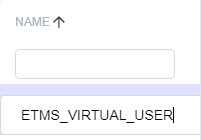Roles - dictionary with all available roles. The following columns are displayed in the table:
-
Name – role name.
-
Is archived – the opportunity to archive irrelevant roles. – 1 means this role is archived, and 0 means the role is active.
-
Code – role code.
-
The last column is a cross that allows you to delete rows added by mistake.
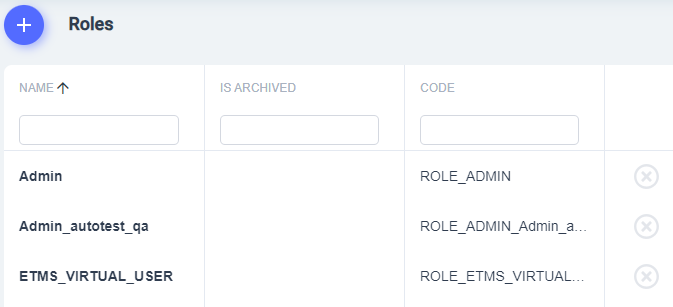
To add a new role press the button "+" on the left of the directory name and add name and code. 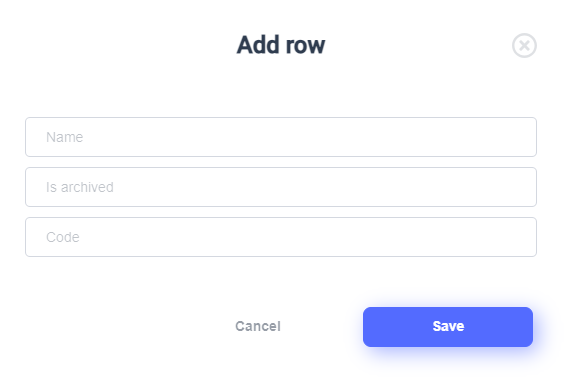
Double-click on the table cell will get you the opportunity to change this cell.