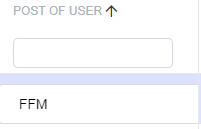User positions – dictionary with all available positions. The following columns are displayed in the table:
-
Post of user – name of the position.
-
The last column is a cross that allows you to delete rows added by mistake.
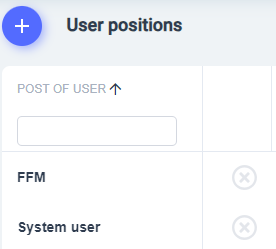
To add a new user's position press the button "+" on the left of the directory name and add the post of the user. 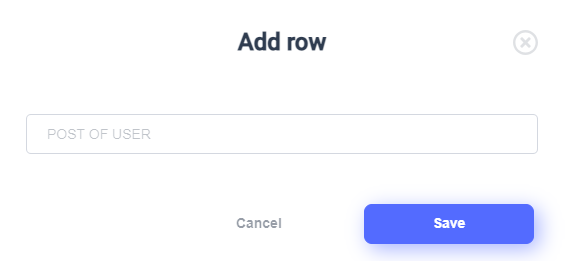
Double-click on the table cell will get you the opportunity to change this cell.