This dataset is located in the left column, under the General section. It contains information about all available languages. The language specified in a user's card, as well as in many other datasets, determines which datasets will be displayed on the employee's device.
Upon opening the Dataset, a table with the following columns will appear:
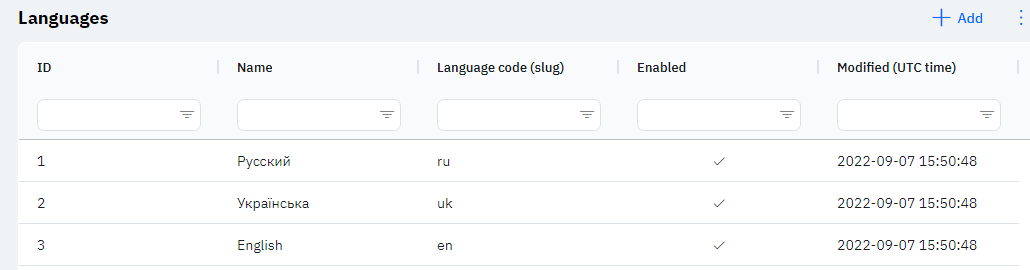
ID - displays the language ID in the database. When adding a new language, this value is generated automatically and does not require editing later. This value can be useful, for example, when submitting a request to technical support.
Name - the name of the language, by which you can select a language in the user's card, or in any dataset where language needs to be specified.
Detailed Description
Users cannot change or view their language. Changes to the user's card are made by technical support or by an employee who has access to the Admin Panel. A user's language can be viewed in the Users section, by clicking on the eye icon next to the interested user in the Working Area and Localization section.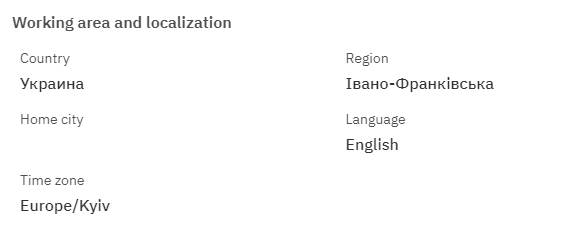
In datasets where a Language column exists, the necessary language can be selected. For example, in the Specialization Dataset: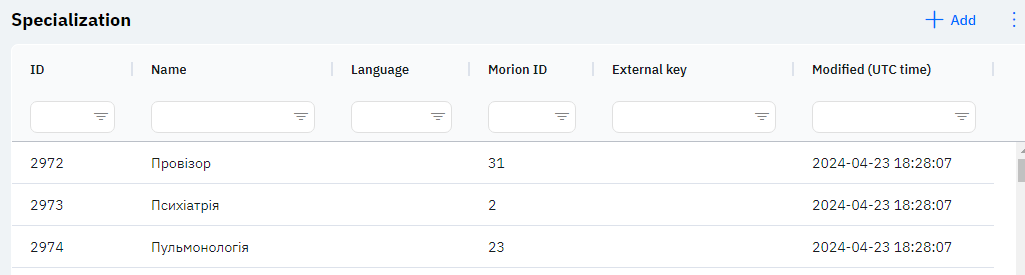
Or in the Call Types Dataset: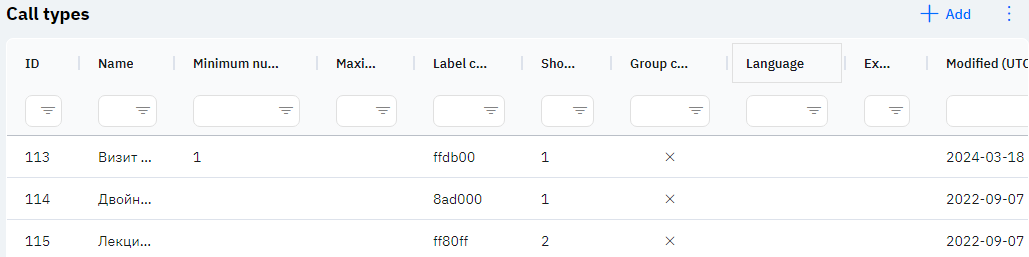
Language Code (slug) - a shortened name of the language, which depends on the country.
Enabled - whether this language is currently enabled. If marked with a check, the language is active and can be selected in datasets and by users. If marked with a cross, the language is inactive and cannot be selected anywhere.
Detailed Description
In the user card or in a dataset in the Language field, only those languages that are marked as active will be displayed.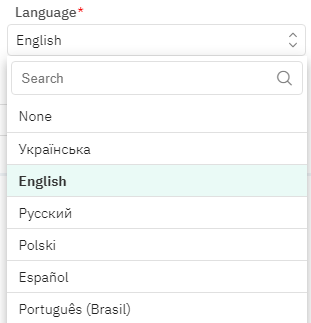
Modified - displays the date of the last change to the row. The time is displayed in Greenwich Mean Time (UTC 0).
To add a new language, click on the + Add icon in the upper right corner. After clicking, a window will open where you can fill in the following fields: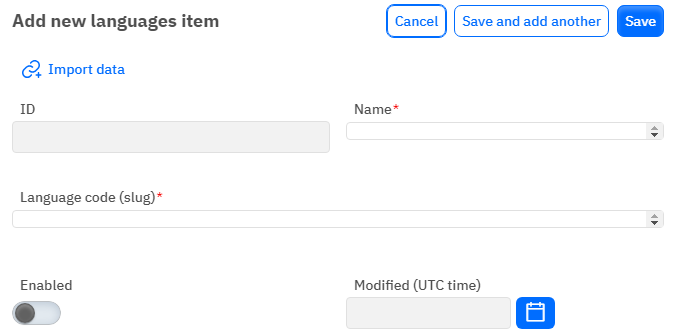
Id – this field is not editable; it will automatically be added when saving the new language.
Name – a mandatory field to fill out. You must specify the name of the language.
Language Code (slug) - a mandatory field to fill out; a list of countries and abbreviations can be found via the link in the column Alpha-2 ISO 3166-1
Enabled - a toggle. Leave it in the off position if the language should not be available. Turn it on if the language should be available for selection in Datasets.
Modified – a non-editable field, automatically set after a change or addition of a row.
After entering all necessary fields, you can click Save to save the data, click Save and Add More to save the data and open a new window for filling, or Cancel if the data does not need to be saved.