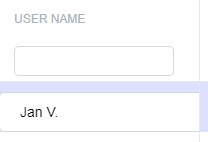Users – list of all users, which is displayed in the Hierarchy section. The following columns are displayed in the table:
-
User name – user’s name in the system.
-
Login – In this column, you can check the uniqueness of the login when adding a new employee to the system.
-
Password - In this column, you can check the uniqueness of the password when adding a new employee to the system.
-
Post of user – user’s defined post.
-
Supervisor – whom our user is directly subordinated to.
- Is a manager – depends on the user’s type. 1 in this column means type regional representative.
-
Is a representative – depends on the user’s type. 1 in this column means type medical representative.
-
Is a KAM – depends on the user’s type. 1 in this column means type KAM.
-
Birth date – date of birth.
-
Primary phone – main contact phone.
-
Additional phone – alternate contact phone.
-
The last column is a cross that allows you to delete rows added by mistake.
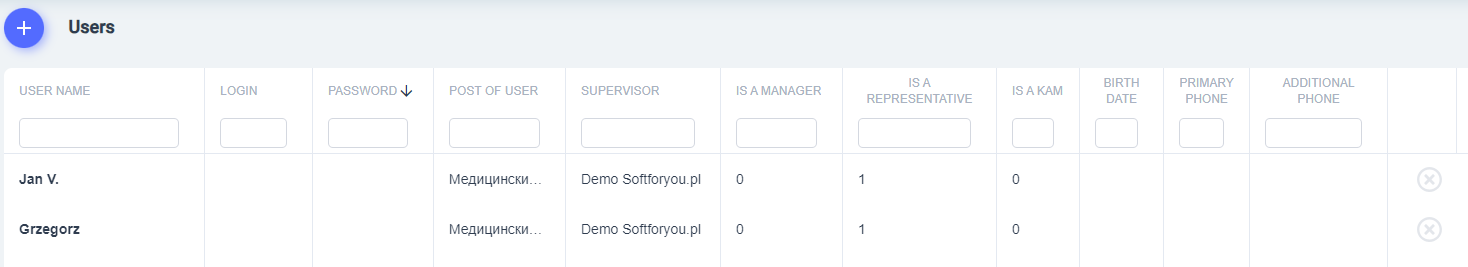
It is recommended to add a new user from the Hierarchy section.
Double-click on the table cell will get you the opportunity to change this cell.