This dataset is located in the left column, under the "Products" section.
Upon opening the dataset, a table with the following columns will appear: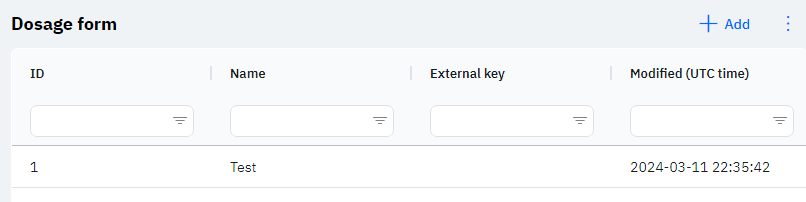
Id - This is the display of the row ID in the database. When adding a new row, this value will be generated automatically and does not need to be edited. This value may be useful, for example, when submitting a request for technical support.
Name - forms of dosage. The form of dosage can be linked to certain datasets, for example, preparations.
External Key - In this column, an external key will be displayed. This can be used to link the row with external data.
Modified - displays the date of the last row change. The time is displayed according to Greenwich Mean Time (UTC 0).
To add a new form of dosage, you need to click on the + Add icon in the upper right corner. After clicking, a window will open in which you can fill in the following fields: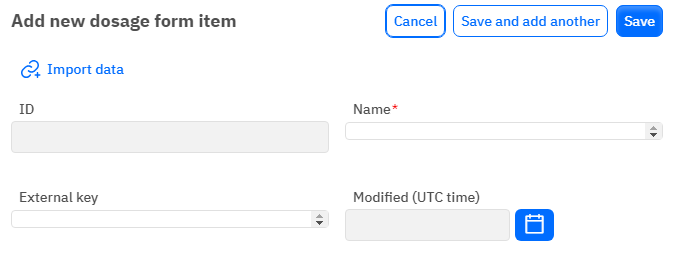
Id - the field is not editable, this field will be added automatically when saving a row.
Name - a mandatory field to fill out. It is necessary to specify the name of the form of dosage.
External Key - an optional field, you can enter an external key for the row.
Modified - an uneditable field, is automatically set after changing or adding a row.
After entering all the necessary fields, you can click Save to save the data, click Save and add more to save the data and open a new window for filling, or Cancel if the data does not need to be saved.