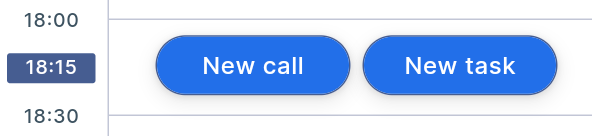To plan a task, follow these steps:
-
Navigate to the Schedule section. In the bottom left corner of the screen, there is a button for creating a new activity, marked as "+". Clicking this button, the user should choose the activity type "New Task".
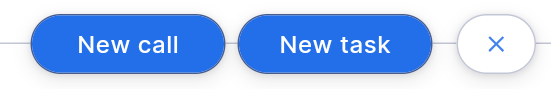
-
Alternatively, the second option is to long-press on a convenient time slot in the schedule. A window will appear for selecting the desired activity type; choose "New Task".