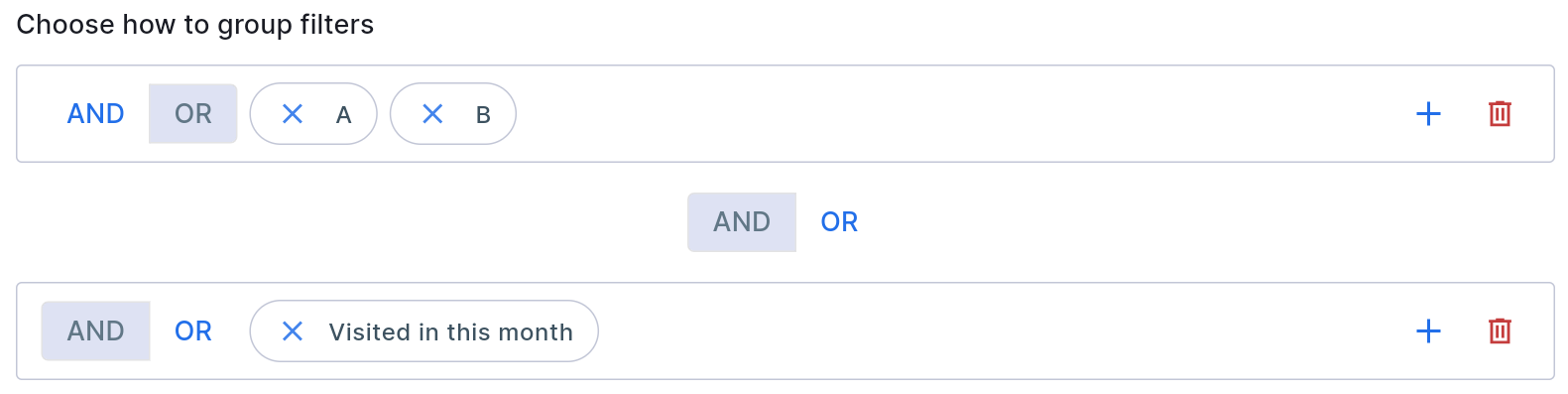For more convenient navigation in the HCP’s and HCO’s sections, the user can use the "Filter" tool, located in the top left corner of the screen. After clicking on this button, a new window will appear.

In this window, the user will see two pre-set filters - "Only My customers (HCO`s)" and "Customers (HCO`s) in the archive", located in the top right corner of the window.
Only My customers (HCO`s):
Only entities that are marked under the user's responsibility will be displayed.
Customers (HCO`s) in the archive:
All clients and institutions are marked as active or inactive. All active rows are displayed without filters, and inactive ones are shown only when the "Customers (HCO`s) in the archive" filter is enabled. Calls to inactive clients and institutions are not possible.
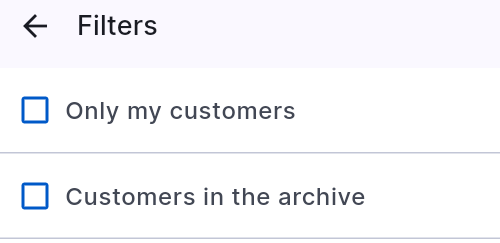
To remove a filter, click the "x" to the right of the specified filter.
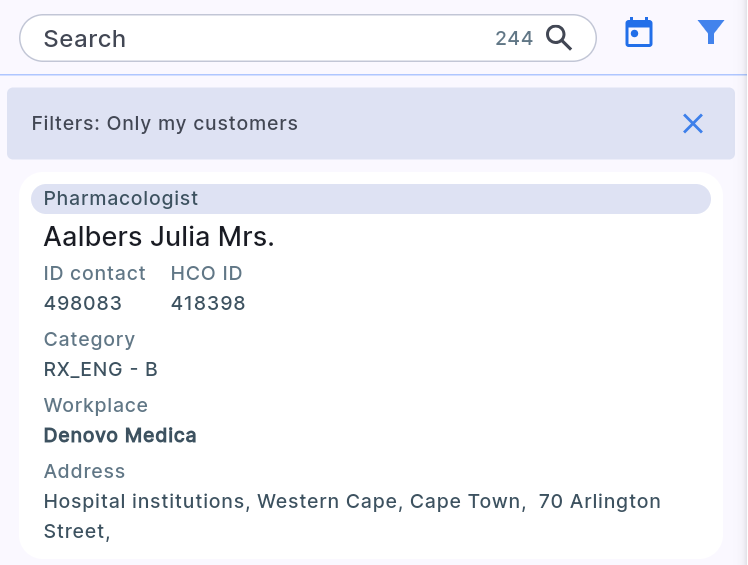
The user can also choose additional filters. In the filter window, you can select "and/or" options to build multi-level filters. Click the "+" button next to the row, and in the new window, choose the necessary filters and press "OK" at the bottom of the screen. Then, in the filter selection window, click "Save" to apply the filters.