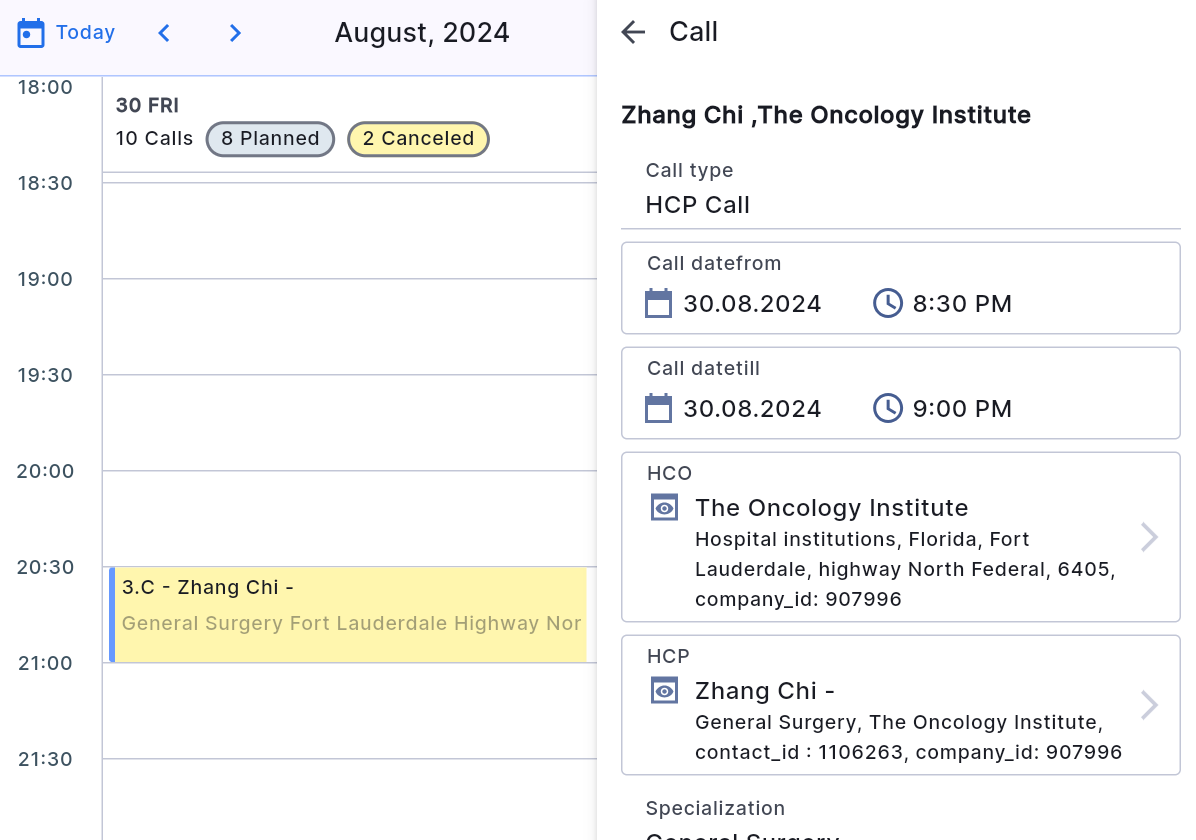Activities that did not take place for any reason can be moved to the «Cancelled» state for clarity.
To do this, the user needs to change the status of the call to «Cancelled» and save the changes. No additional information should be added.
The call will change the color in the schedule and become unavailable for editing.