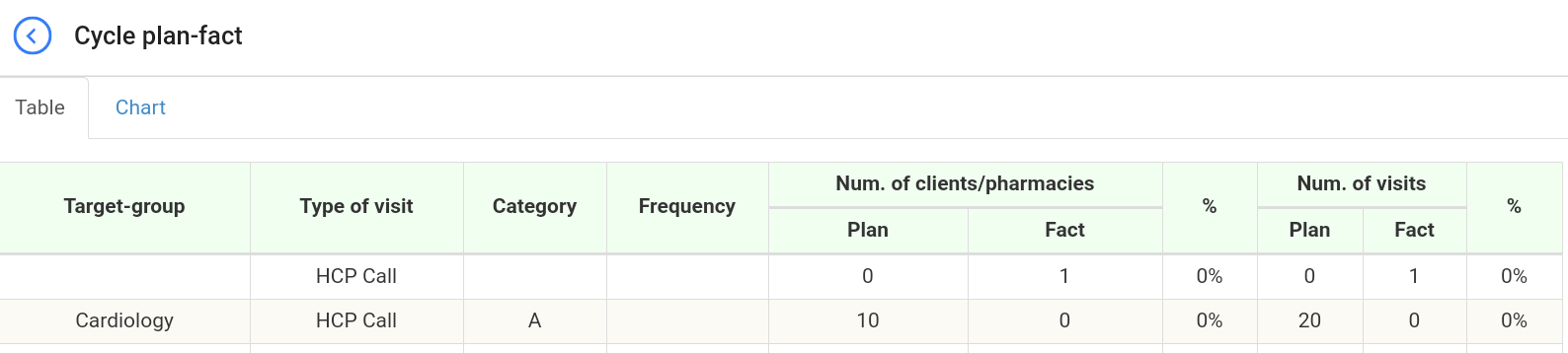The cycle plan is a plan from the user guide that defines the number of visits by different target groups during the cycle. It also contains data to automatically include brands /CLM / promotional materials in visits based on the specified specialization in the visit and the type of visit. The cycle plan is not editable by the user and is usually provided by the user's company office manager.
The cycle plan is set for a specific period, often one month or quarter. Synchronization is required to display the cycle plan on the device.
The cycle plan is displayed in the/CLM / promotional material swith the line Cycle Plan, which the employee cannot change, only view.
If the visit type and physician specialty/ company type have been entered into the plan by management, and brands /CLM / promotional materials have been assigned to this bundle - they will be automatically displayed in the visit. 
If the user creates a visit where the mapping of visit type and target group does not match what management has provided, the brands / CLM / promotional materials will not be displayed in the visit. 
Also, some companies may have a mapping of visit type + target group + category (client or institution), and from this mapping, the data will be automatically displayed in the visit.
The user can view the mapping of visit types and target groups that were provided by management for the current period in the reports section, Cycle plan-fact. The user is interested in information on those types of visits and target groups that have a number greater than zero in the Number of clients/pharmacies, plan column.