If a user cannot remember their password when attempting to log into Proxima Cloud, there is an option to reset it and register a new password using the "Reset Password" button.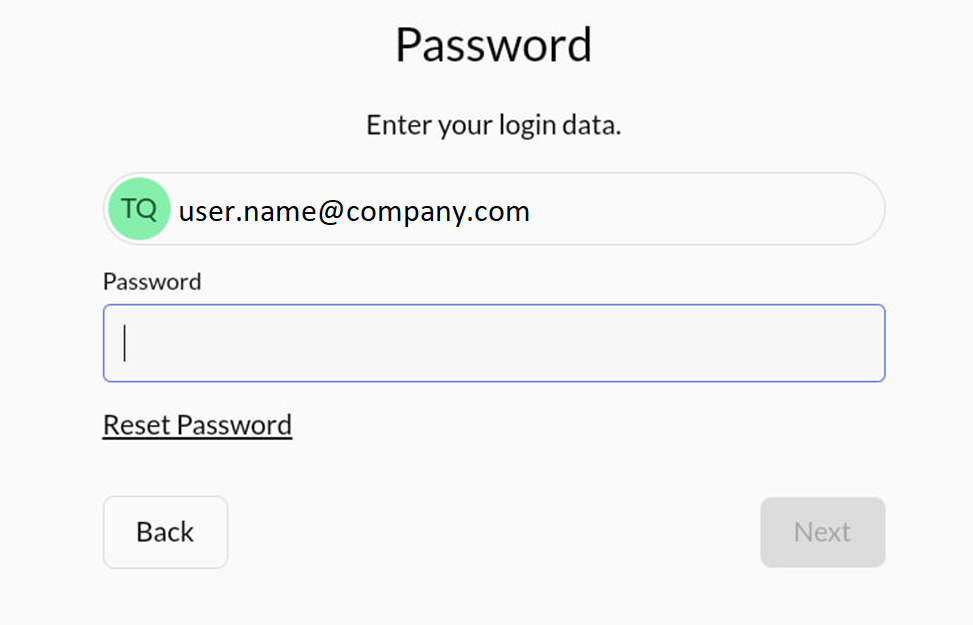
After clicking this, a window will appear where the user must press the "Next" button.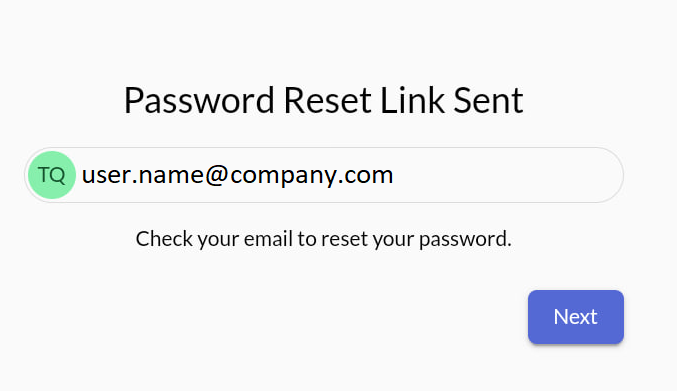
An email will be sent to the user's registered email address from id.admin@robots.proximaresearch.com with a link. The email will instruct the user to click "Reset password."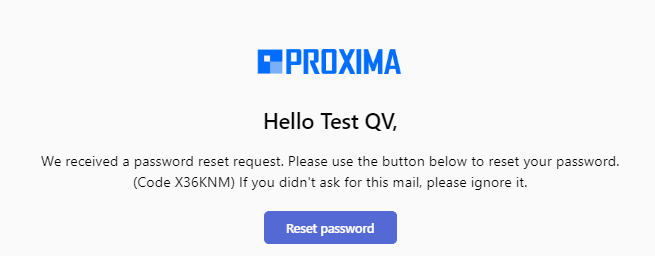
The user will be redirected to a website where they must enter a new password, adhering to all the required password criteria.