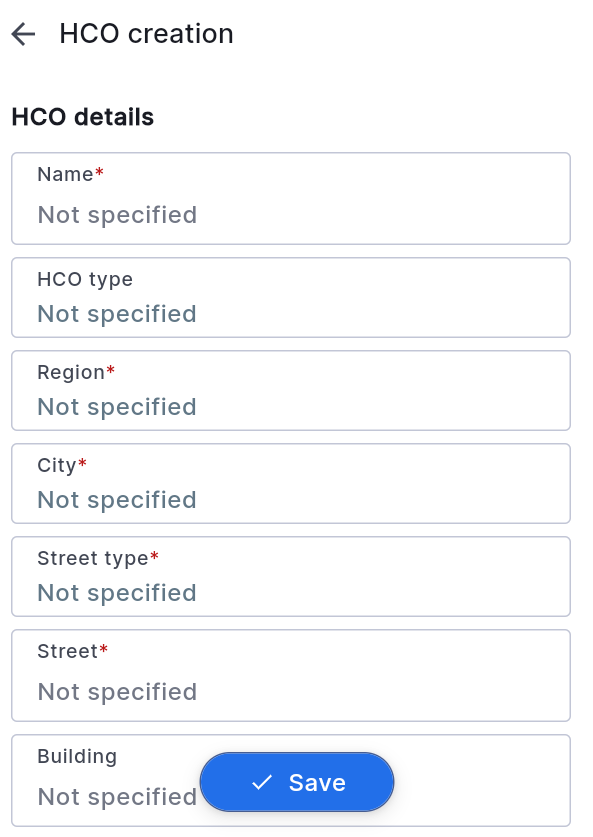To create an institution, the user needs to go to the HCO’s section. In the bottom right corner of the screen, there is a button for creating an institution, marked as "+". When this button is pressed, a window will open where the user can enter information about the new institution. To add an institution, the user needs to fill in the fields marked in red (mandatory fields), while the other fields are optional. After clicking the "Save" button, the institution will be available for use. Please note that if the user's working area differs from the area of the created institution, the institution will not be displayed.